Quick tip. I had enabled the TDS endpoint on our customers environment and connected to it via Power BI. I initially was able to view the date fields in a Hierarchy format.
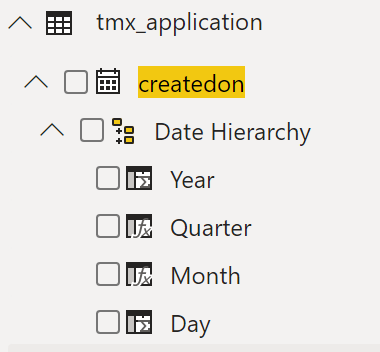
This is great for analysis & viewing trends over the various date ranges and allows for drill down capabilities.
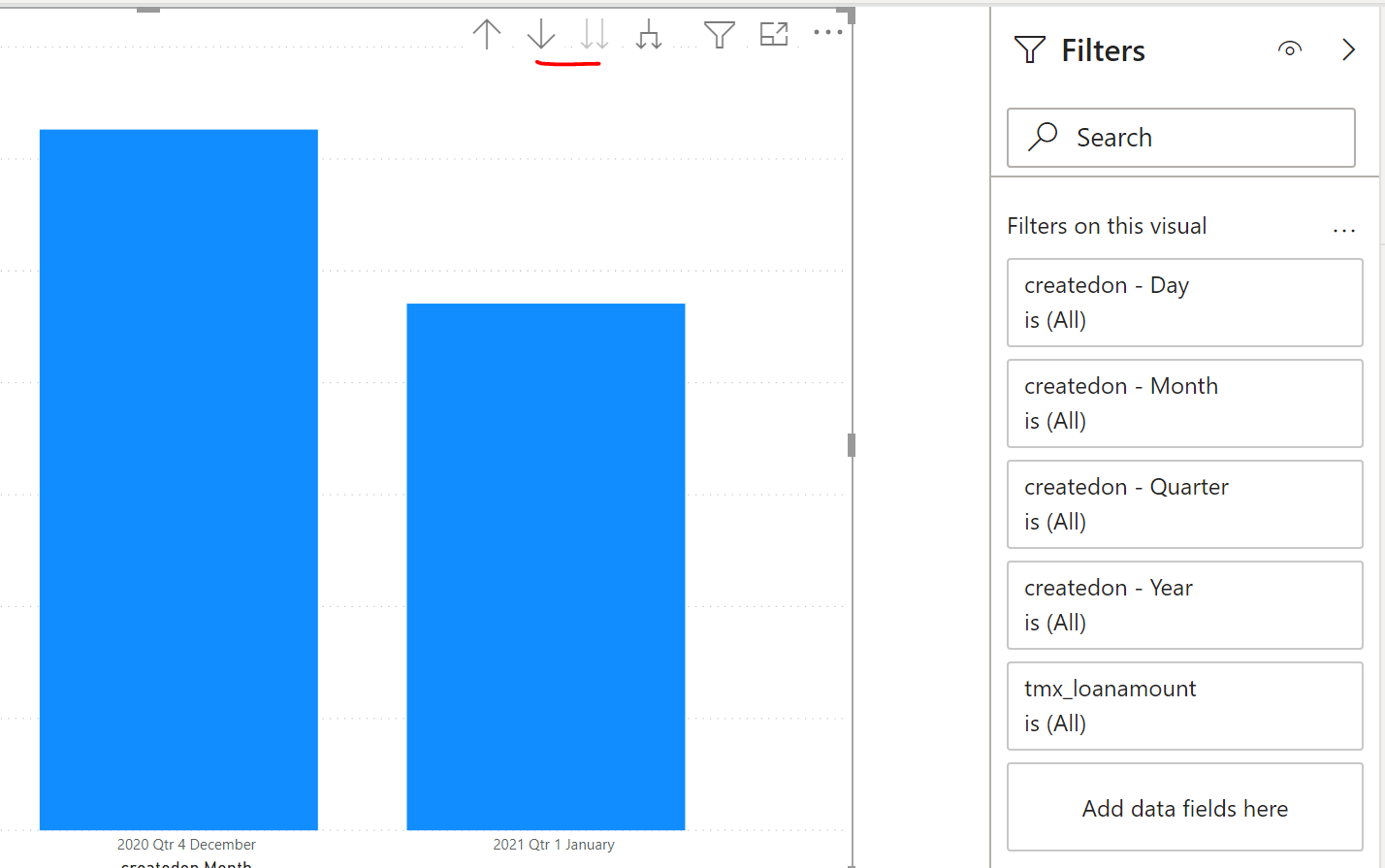
I then setup another TDS connection and this time, my date field wasn't showing the hierarchy?!
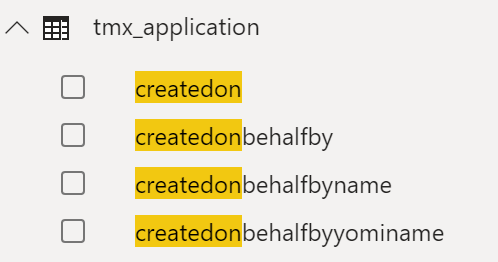
After a lot of unnecessary troubleshooting, it turns out that when you setup your data connection, the DirectQuery option doesn't support date hierarchy and only the Import option..so make you select that!
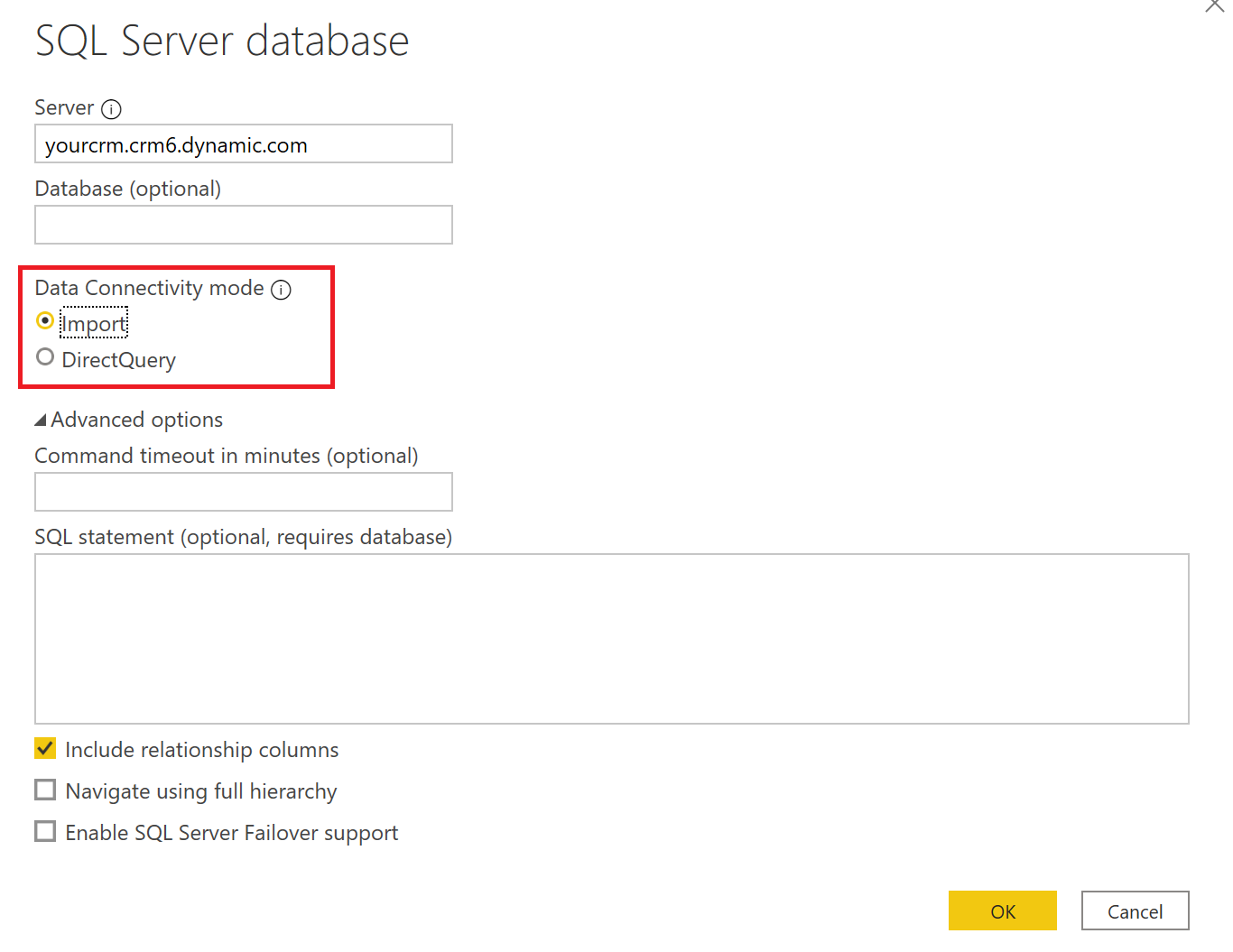
Obviously with Import, the data needs to be refreshed periodically so if you think that DirectQuery should support date hierarchies, please upvote it here!